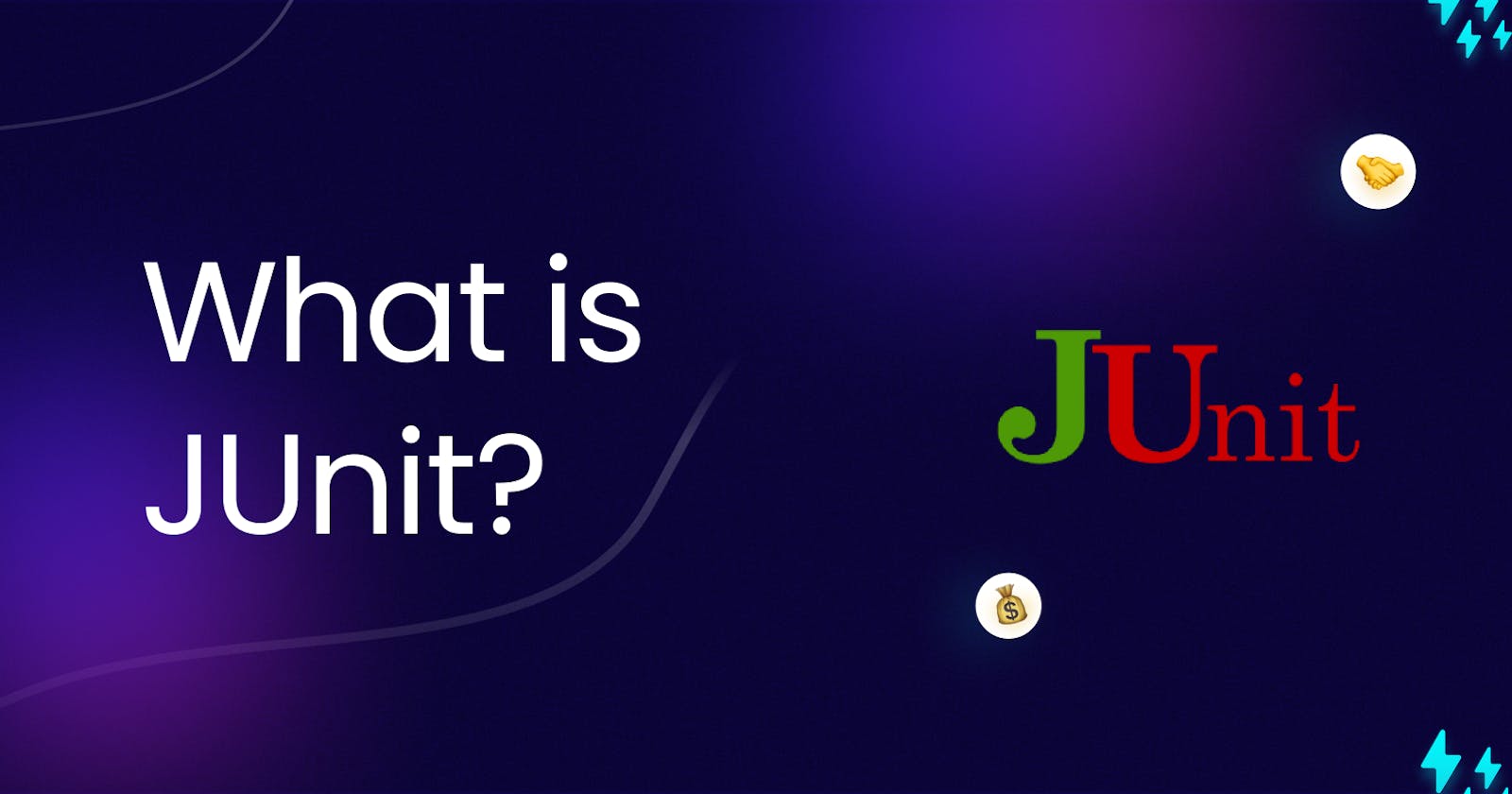Introduction to JUnit
JUnit is a popular open-source testing framework for Java applications. Created by Kent Beck and Erich Gamma in 1997, JUnit has become a fundamental tool in the Java development ecosystem. It is specifically designed for unit testing, which involves testing individual units or components of a software application in isolation. JUnit provides a simple and effective way to write and execute tests, allowing developers to ensure the correctness of their code and detect bugs early in the development process.
Key Concepts in JUnit
Test Cases: In JUnit, a test case represents a specific unit of code to be tested. It is a method that contains assertions, which verify the expected behavior of the code being tested.
Test Fixtures: Test fixtures are the resources and setup needed for a test case to run successfully. These can include data files, mock objects, or any preconditions required for the test.
Test Runners: JUnit provides test runners that are responsible for executing test cases and reporting the results. The most commonly used runner is
JUnitCore, which can be executed from the command line or integrated into build tools.Annotations: JUnit uses annotations to define test methods and set up the test environment. Annotations, such as
@Test,@Before,@After, and@BeforeEach, allow developers to specify which methods are test cases and how the test fixtures are prepared.Assertions: JUnit provides a set of assertion methods to verify the expected outcomes of test cases. These methods, such as
assertEquals(),assertTrue(), andassertNotNull(), help developers validate the behavior of the code being tested.
How JUnit Works
Test Case Creation: Developers write test cases as Java methods and annotate them with
@Test. Each test case focuses on a specific aspect of the code to be tested.Test Fixture Setup: If necessary, developers use
@Beforeor@BeforeEachmethods to set up the test fixtures required for the test cases. These methods are executed before each test case is run.Test Execution: Developers run the JUnit test runner (e.g.,
JUnitCore) to execute the test cases. The runner identifies the test methods based on the@Testannotation and invokes them.Assertions and Validation: Inside each test case, developers use JUnit's assertion methods to validate the actual output or behavior against the expected outcomes.
Test Result Reporting: JUnit reports the results of the test execution, indicating which test cases passed and which failed. Detailed information, such as the number of tests run and the time taken, is also provided.
Benefits of JUnit
Automated Testing: JUnit enables developers to automate the testing process, making it easy to run tests frequently and ensure code quality throughout the development lifecycle.
Early Bug Detection: Writing unit tests with JUnit helps identify bugs and regressions early in the development process, reducing the cost and effort required to fix issues later.
Documentation and Code Examples: JUnit test cases serve as documentation and examples of how the code should be used. They provide clear usage scenarios and demonstrate expected behavior.
Integration with Build Tools: JUnit integrates seamlessly with build tools like Apache Maven and Gradle, allowing test execution as part of the build process.
Test Isolation: JUnit promotes test isolation, ensuring that each test case runs independently and does not depend on the outcome of other tests.
Conclusion
JUnit has revolutionized the way Java developers approach testing by providing a simple yet powerful framework for unit testing. With its annotations, assertions, and test runners, JUnit streamlines the testing process, making it efficient and effective. By adopting JUnit as a standard practice, developers can achieve better code quality, faster bug detection, and a more reliable software development process.