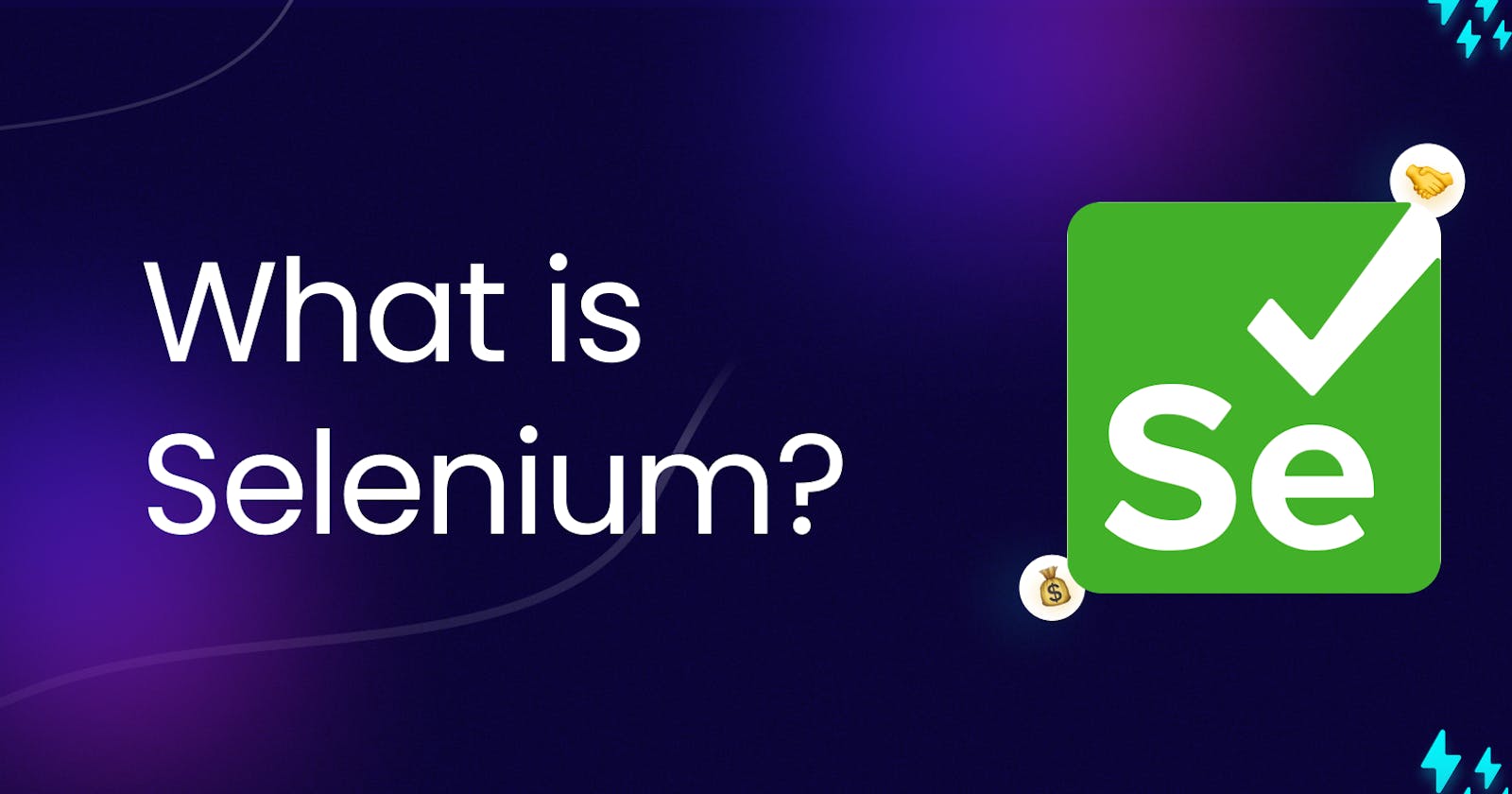Introduction to Selenium
Selenium is an open-source software suite used for automating web browsers, particularly for web application testing. It was initially developed by Jason Huggins in 2004 and has since evolved into a widely adopted and essential tool in the field of software testing and web automation. Selenium allows developers and testers to write scripts in various programming languages to interact with web elements, simulate user actions, and perform automated tests across different browsers and operating systems. Its flexibility, extensibility, and compatibility have made Selenium the de facto standard for web application testing.
Key Components of Selenium
Selenium consists of several key components that work together to facilitate web automation:
Selenium WebDriver: WebDriver is the core component of Selenium that provides a programming interface for interacting with web elements. It allows developers to write scripts in languages such as Java, Python, JavaScript, C#, and Ruby to control browsers and perform actions like clicking buttons, filling forms, and verifying text.
Selenium IDE (Integrated Development Environment): Selenium IDE is a browser extension that allows users to record and playback interactions with web applications. While it is useful for quick prototyping and simple tests, Selenium WebDriver is more commonly used for complex and robust test automation.
Selenium Grid: Selenium Grid enables parallel test execution on multiple machines and browsers, improving test efficiency and reducing execution time. It helps scale test automation for large projects and distributed testing scenarios.
Selenium Remote Control (RC): Selenium RC was the predecessor of Selenium WebDriver and has now been deprecated in favor of WebDriver. It allowed remote execution of tests but had limitations compared to WebDriver, leading to its replacement.
How Selenium Works
Setting Up Selenium: To begin using Selenium, developers need to set up the appropriate drivers for the browsers they intend to test. Each browser requires a specific driver that acts as a bridge between the browser and the Selenium WebDriver.
Writing Test Scripts: Developers use their preferred programming language (e.g., Java, Python, etc.) to write test scripts using Selenium WebDriver's APIs. These scripts define test scenarios, including interactions with web elements and validation of expected behavior.
Running Test Scripts: The test scripts are executed using the Selenium WebDriver, which controls the browser as specified in the scripts. The WebDriver simulates user actions, such as clicking buttons and entering text, and verifies the expected outcomes.
Generating Test Reports: Selenium can generate test reports and logs that provide detailed information about test execution, including success, failures, and any errors encountered during the testing process.
Benefits of Selenium
Cross-Browser Testing: Selenium allows tests to be run on different browsers, ensuring compatibility and consistency across various browser environments.
Multi-Platform Support: Selenium supports multiple operating systems, enabling tests to be run on different platforms, including Windows, macOS, and Linux.
Language Flexibility: Selenium supports various programming languages, giving developers the freedom to choose their preferred language for writing test scripts.
Extensibility and Customization: Selenium's open-source nature allows developers to extend its functionality and integrate it with other tools and frameworks to create customized testing solutions.
Reusable Test Cases: Selenium's modular approach facilitates the creation of reusable test cases, leading to improved maintainability and efficiency in the testing process.
Continuous Integration Integration: Selenium can be seamlessly integrated with continuous integration tools like Jenkins and Travis CI, enabling automated testing as part of the development pipeline.
Conclusion
Selenium has become an indispensable tool in the realm of web application testing and automation. Its ability to interact with web elements, support multiple browsers and platforms, and integrate with various programming languages and tools make it a versatile choice for software testing. By leveraging Selenium's powerful features and extensibility, organizations can achieve efficient and reliable test automation, leading to faster development cycles, improved software quality, and enhanced user experiences.